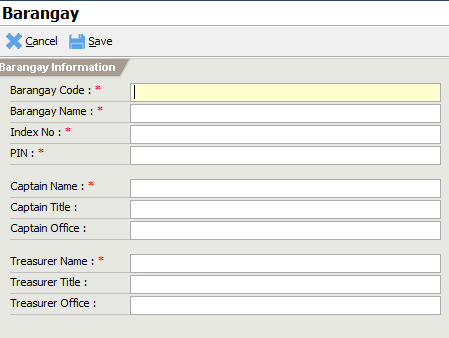Managing Organizations
Organization
ETRACS is not a stand-alone system. In fact, the idea is to allow ETRACS to be networkable to other ETRACS servers. Thus the root organization of ETRACS refers to the main organization or the LGU. Other Organizations include the barangays, terminals, hospitals etc. For a province, the root organization is the province and sub organizations would be the municipalities. So the system will know what organization the user wants to login to, the org name must be specified in the client code in the login screen. (See screen below). If not specified, the root organization will be used.
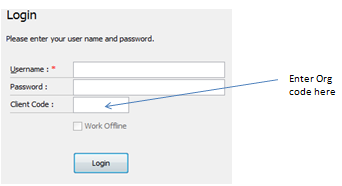
Figure 4 Login screen Client code
Updating Organization
During installation the type of LGU was specified. Different LGU types have different ways of managing. To edit the LGU information, go to Organization in the home panel. If this was for a city setup, you will be able to see the city and barangay.
Managing City Organization
Editing City Information
If the setup was for City, click on City to open the screen below. Edit the necessary information. Click save when complete.
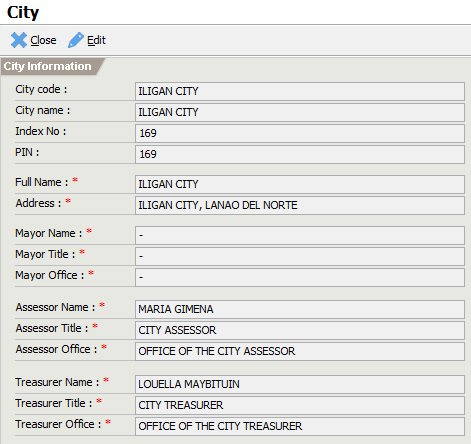
Adding barangays
To edit barangay for city, click on the Barangay under Organization. You wll see the barangay listing.
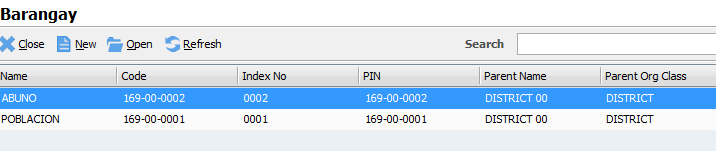
To view the barangay, highlight and click on the specific barangay and edit the necessary information.
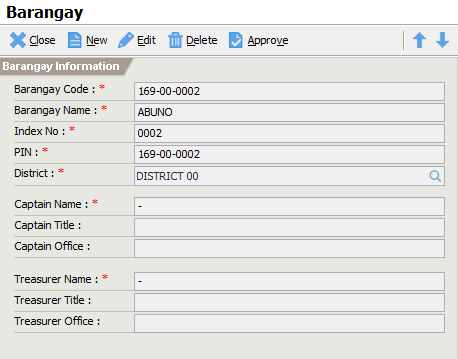
Managing Province Organization
Editing Province Information
If the province setup was chosen, click on Province under organization. The following screen below should appear. Edit the necessary information and click save when completed.
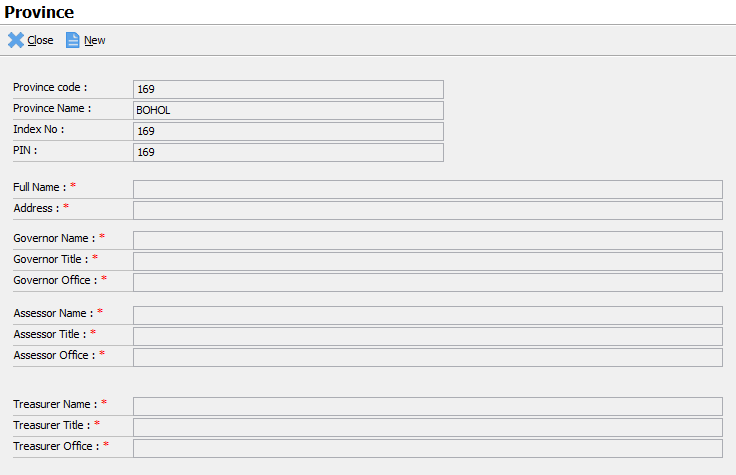
Managing Municipality
Under the municipality, view the municipality list. Click on New to add municipality. Edit the necessary information and click update when finished.
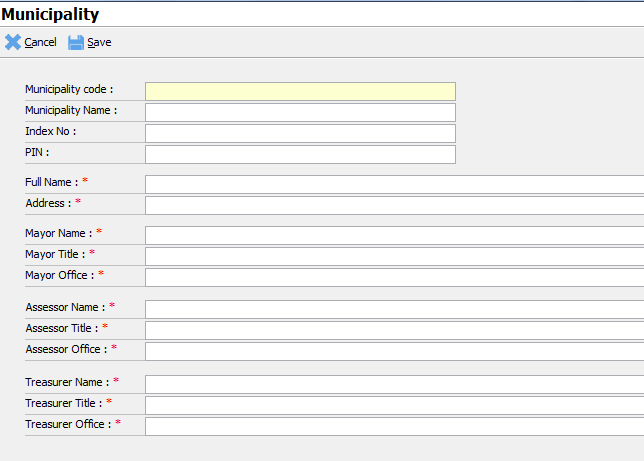
Editing Barangays
Add first the municipality before adding barangays. That is because barangays are associated with the municipality. Click on New to add barangay. Specify the municipality to which the barangay belongs.
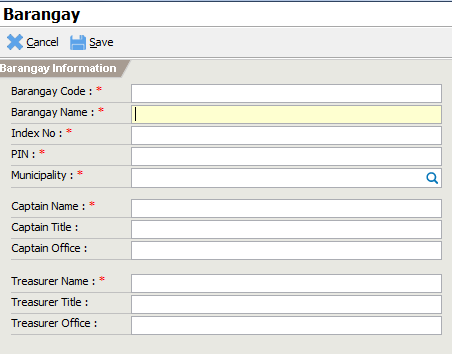
Managing Municipality Organization
Editing Municipality and Province
If the selected setup is for municipality, the root org would be municipality. Go to organization and edit Municipality. Edit the necessary information for municipality as well as for the province.
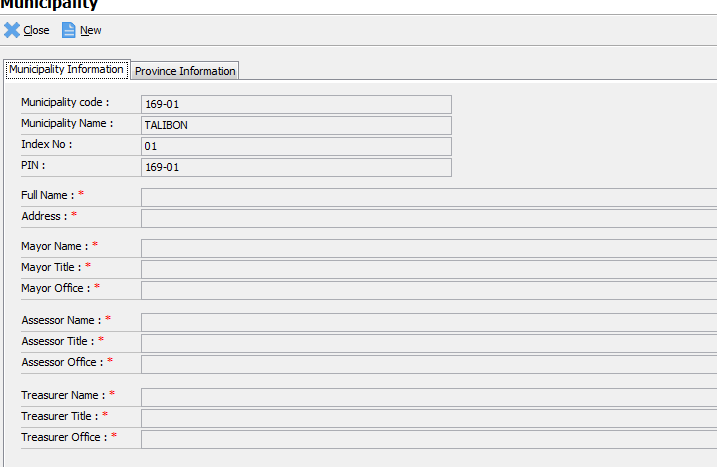
To edit the province information, click the Province tab. Edit also the necessary information for the province.
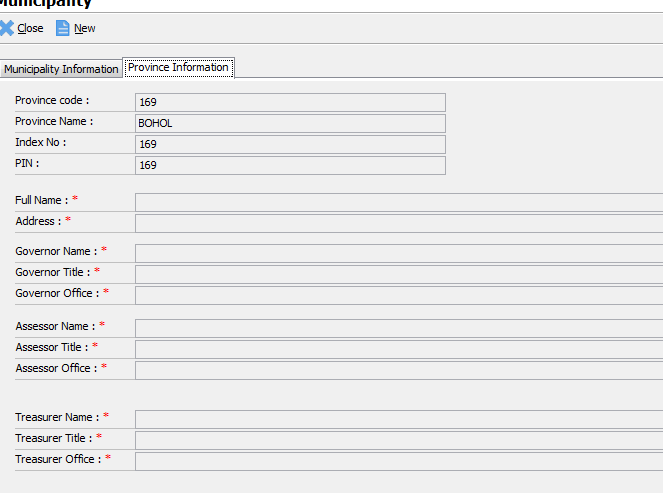
Adding Barangays
Similar to the procedure in the preceding sections, edit also the barangay for the municipality.