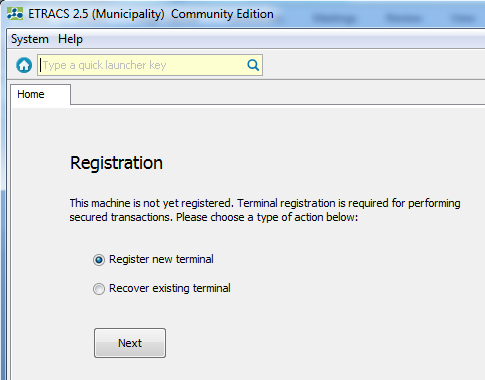Launching ETRACS Client
Launching ETRACS Client
To launch the E-TRACS Client program, you can double-click the ETRACS 2.5 desktop shortcut.
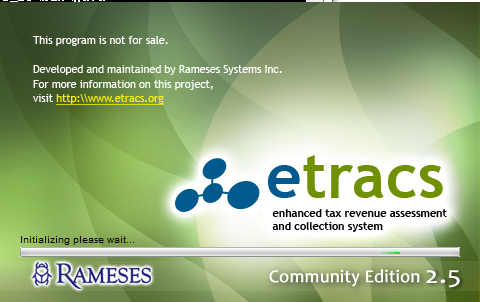
The E-TRACS splash screen will be shown while the system is downloading resources from the server. The downloading would take a while depending on the network speed and bandwidth. After download completion, the login screen below is displayed.